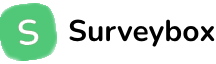Documentation
Surveybox documentation
In this section you will find documentation about different aspects of Surveybox.
If you're new to Surveybox, we recommend you follow these steps first.
- First, add a survey to your account and make sure it is running. You Pause/Resume surveys through the Surveys overview.
- Second, install our widget snippet in your application and make sure you provide your app_key and a unique identifier for each user. You'll find your app_key in the Instructions section.
- Next up, consider if you want email notification for every new response that comes in, you can control your what email notification you get via the Profile page.
- When you've got some responses you'll find insightful reports under the Reports tab.
- If you run into problems or need to ask us anything we're only an email away at support@surveybox.io.